Update Organization member roles
Update Organization Memberships Role
Navigate to the organization from the Organization list
Select Membership
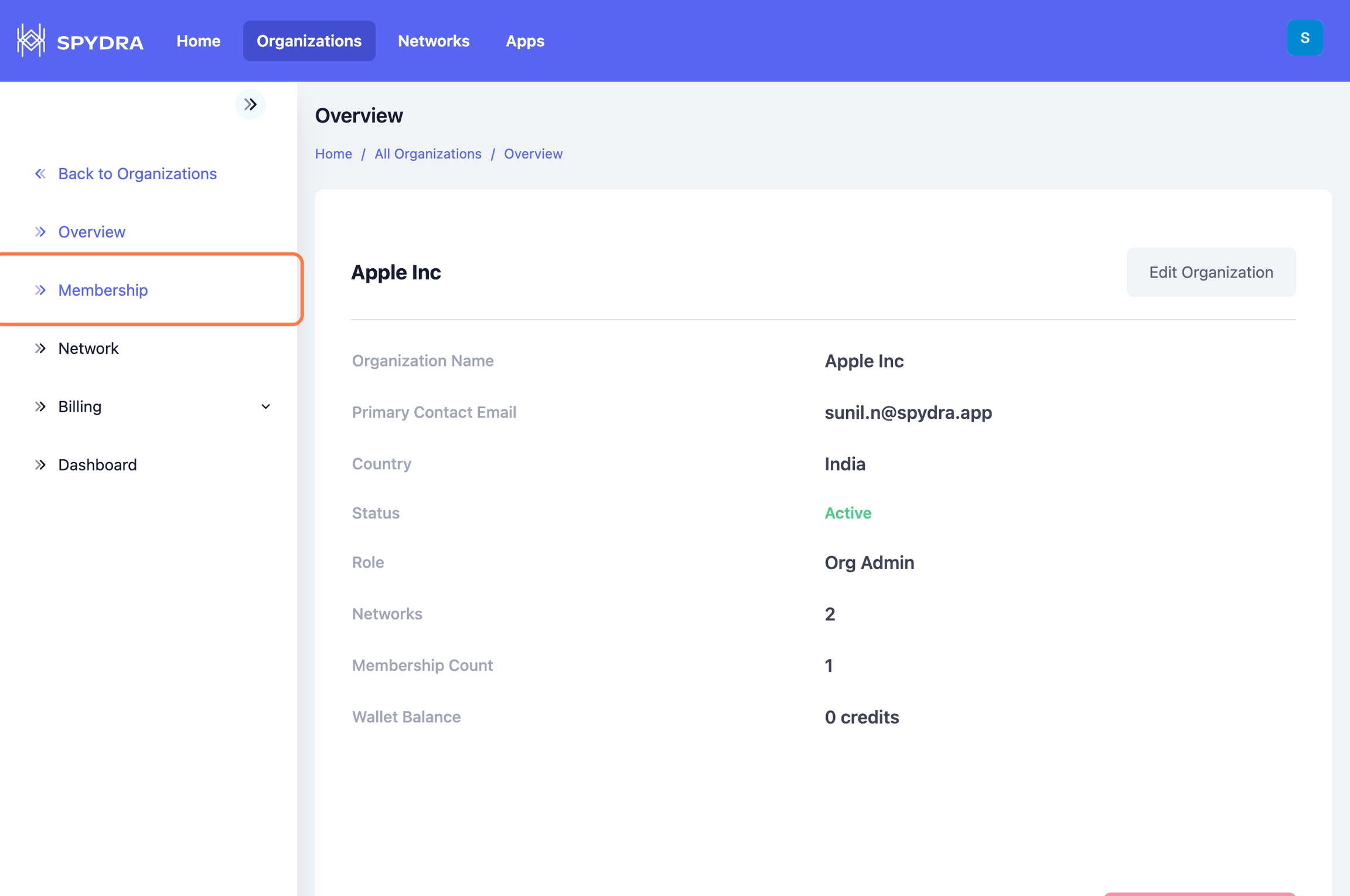
Org Admins can edit the membership role by clicking on Actions and clicking on Update role
Select the appropriate for the members and save,
The user's role will be updated.

Last updated
Was this helpful?