Pay Organisation Invoice
Billing details
Navigate to the Organisation from the organization listing page.
Click on Billing and select Billing Details.
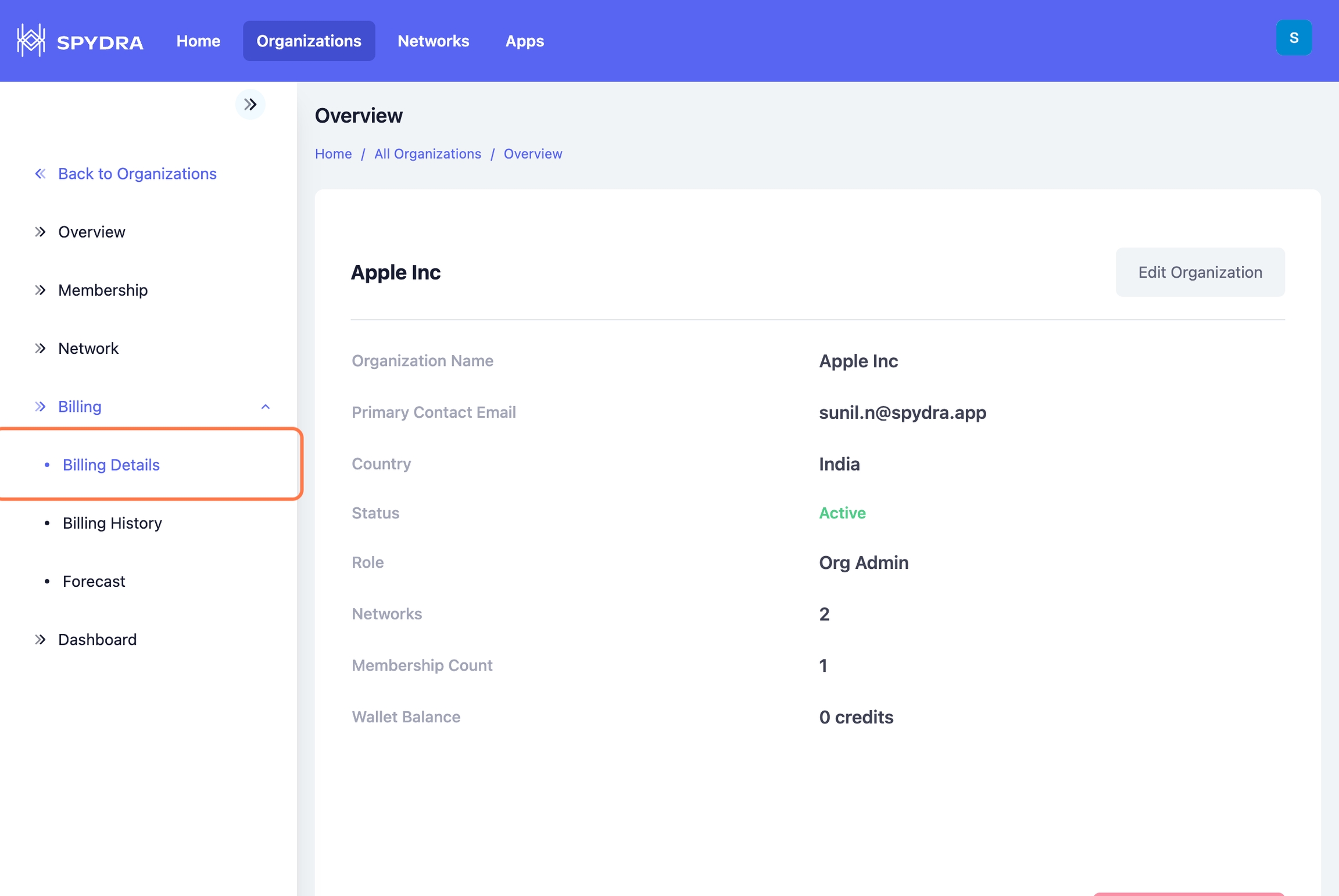
You'll see an option to pay the due if there's any overdue bill
If you have any credits available, you can choose to use them.
Click on PAY
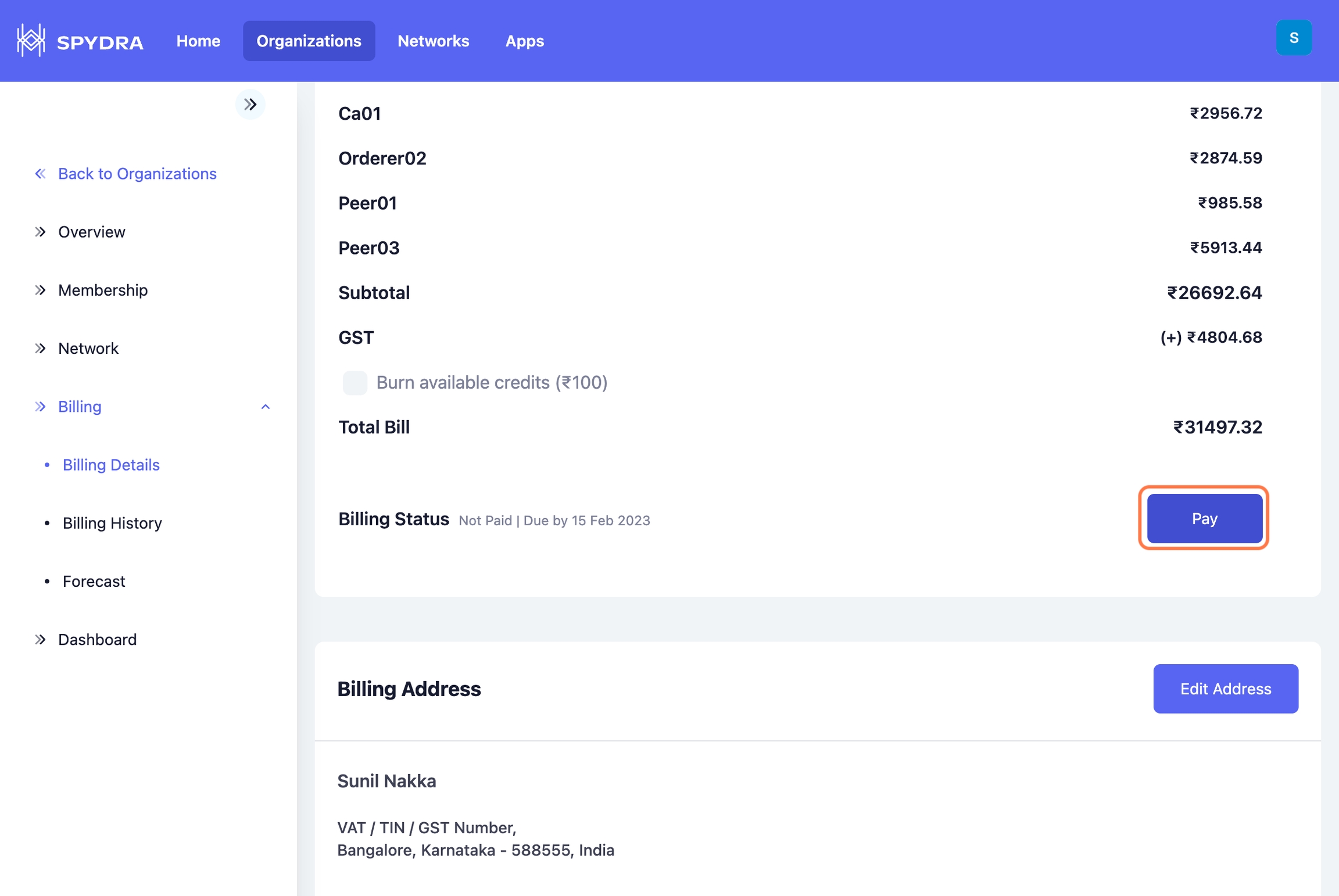
Enter your card details, and confirm the payment.
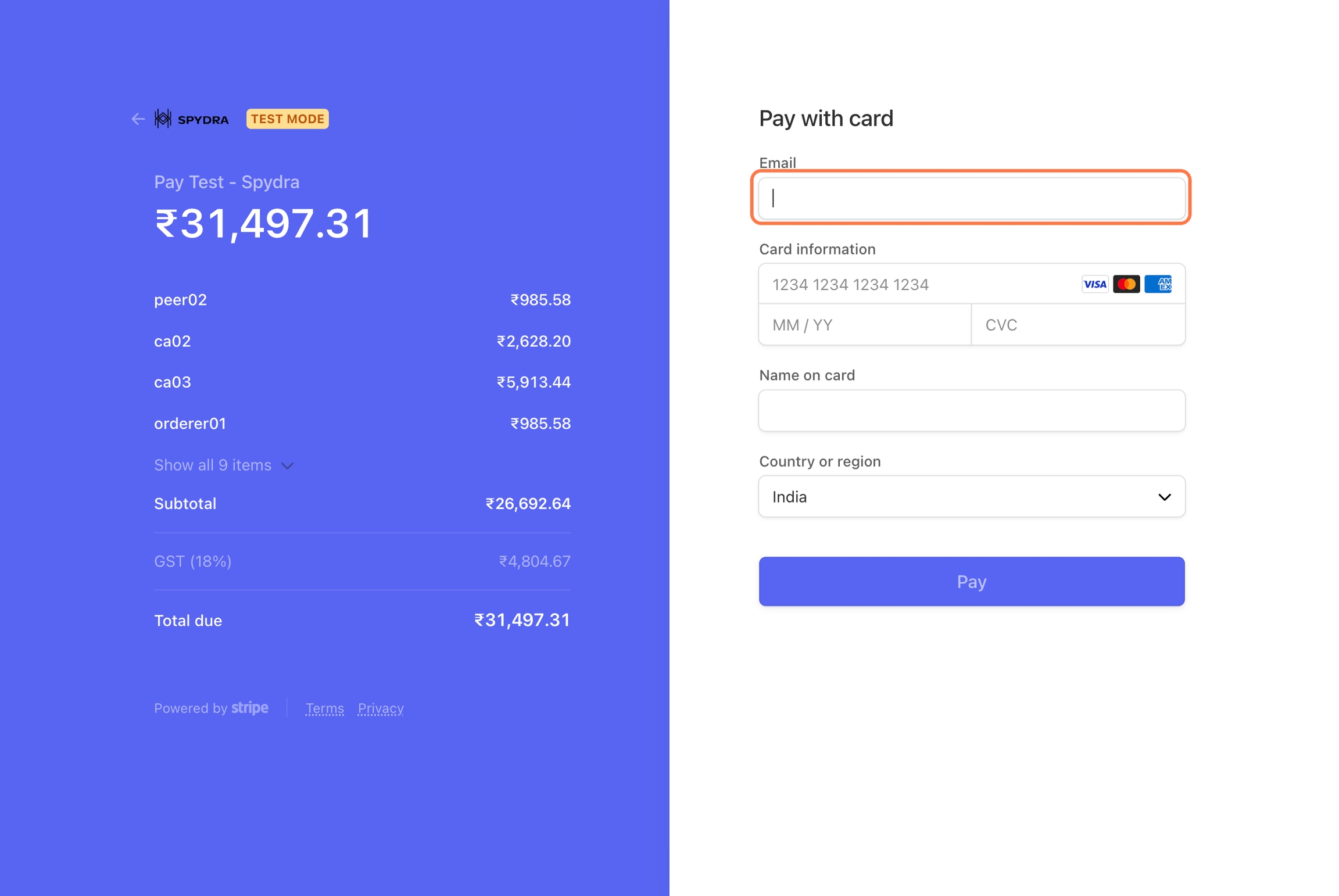
Post successful payment, you will be redirected to the Invoice History page where you can see the invoice details.

Last updated
Was this helpful?