Manage Org members
Removing Organisation members
If you want to remove any members from your organization,
Navigate to the organization listing page on the platform https://console.spydra.app/organizations
Select the organization to go to the organization detail page
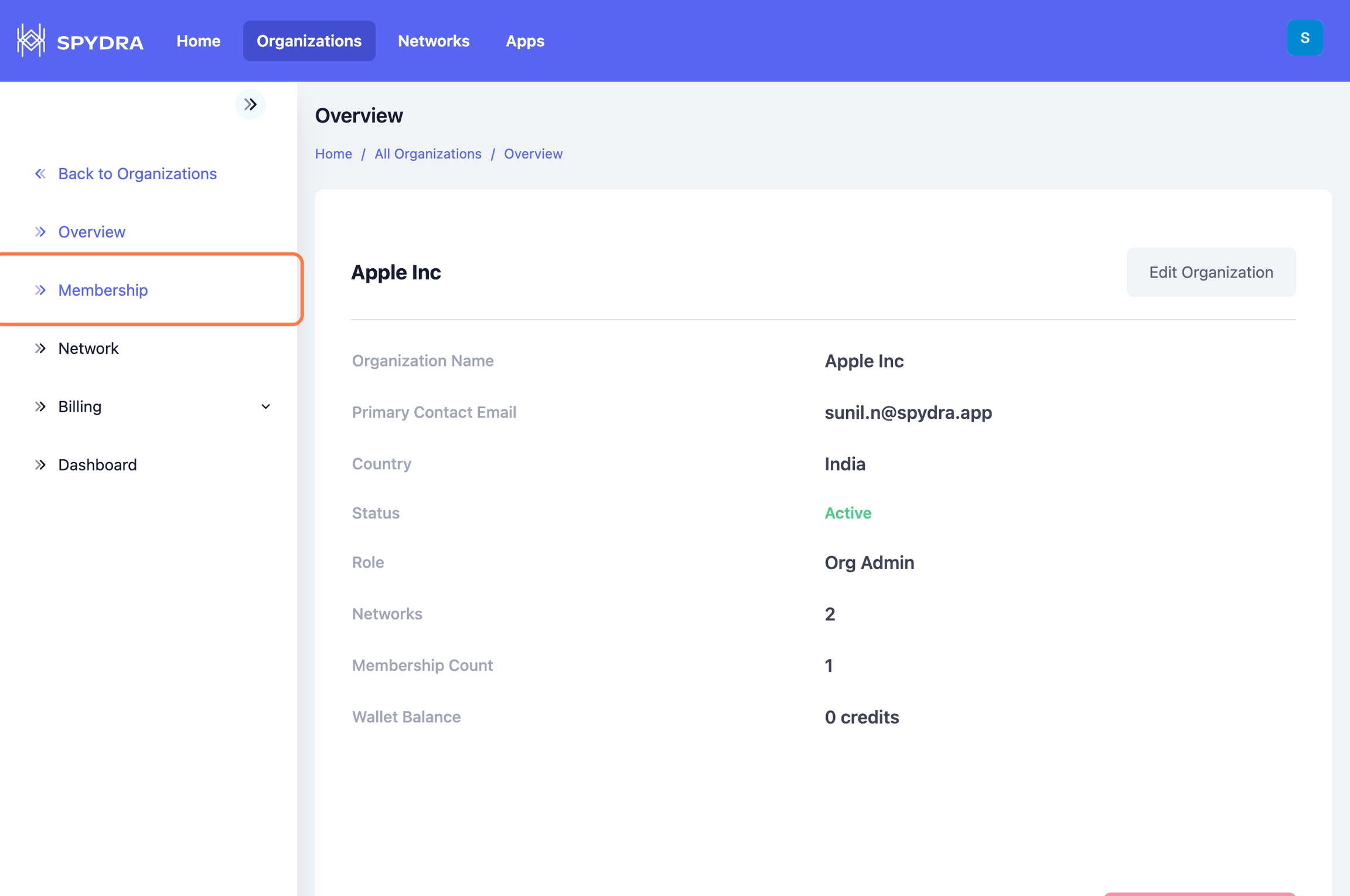
Click on the Membership
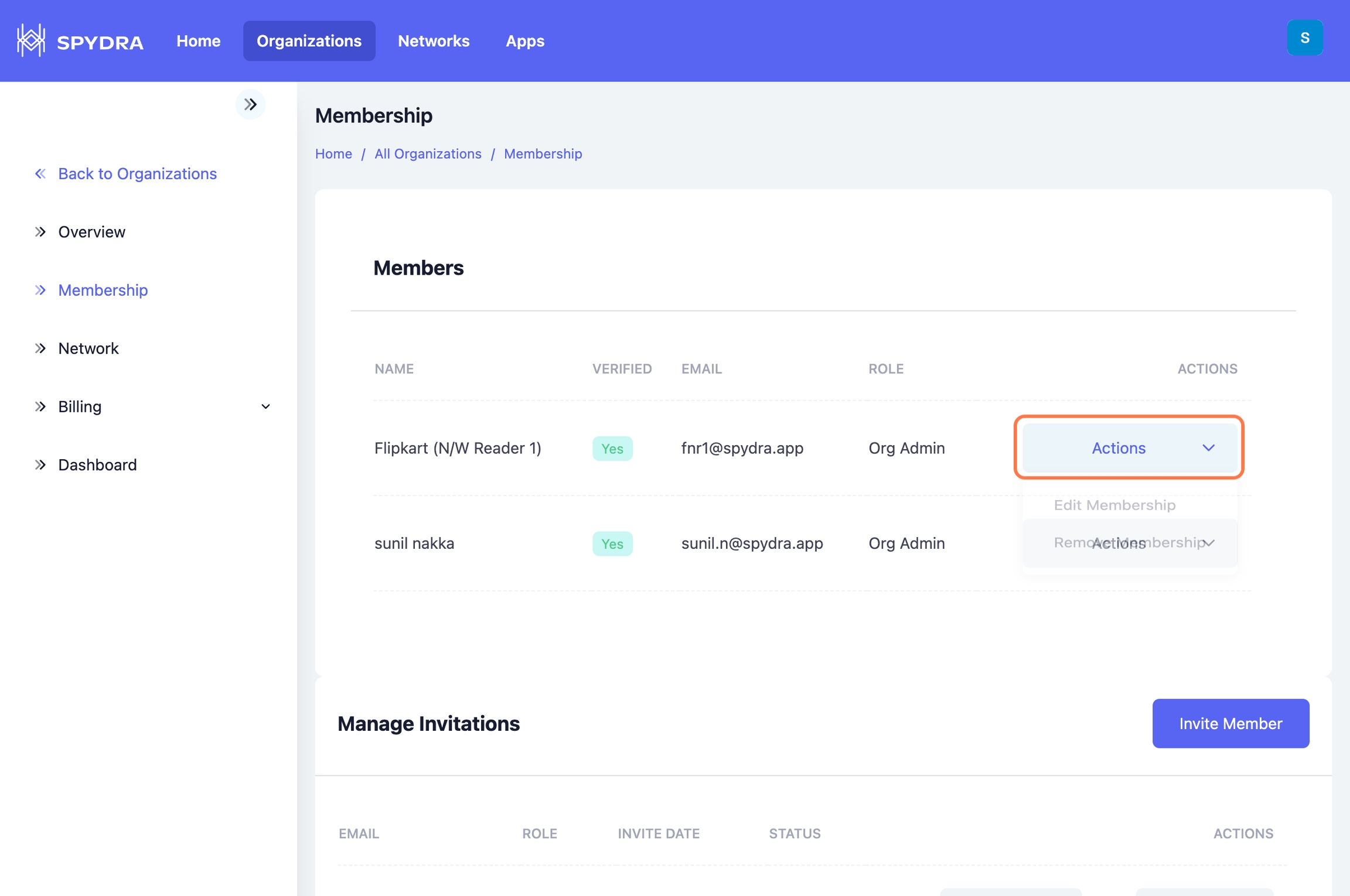
Select the users and click on 'Remove membership.'
Post confirmation, the member will be removed from the organization.
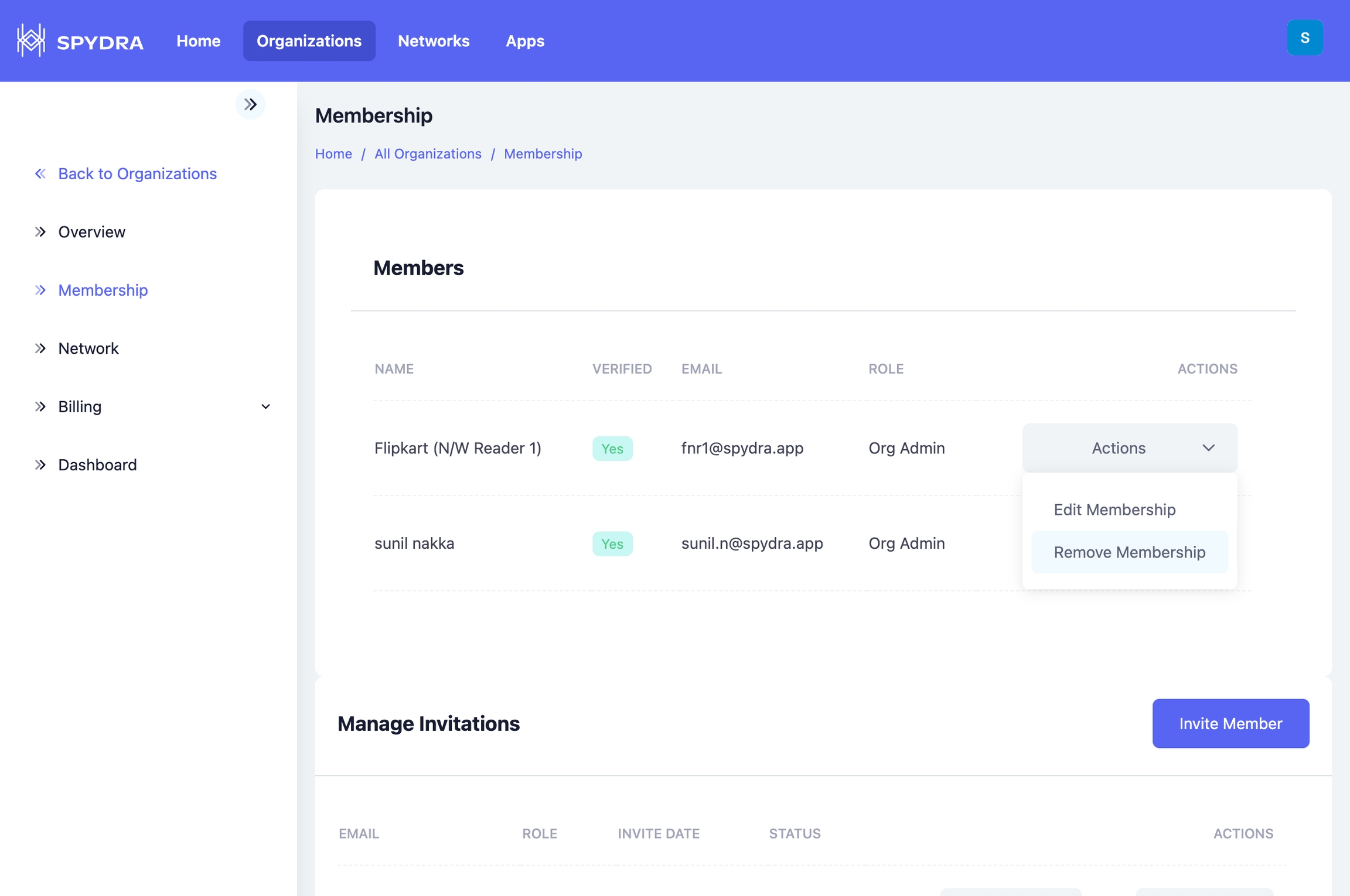
7
Last updated
Was this helpful?