Forgot password
Forgot Password
If you have forgotten your password and need a reset, click on Forgot Password on the Login page.
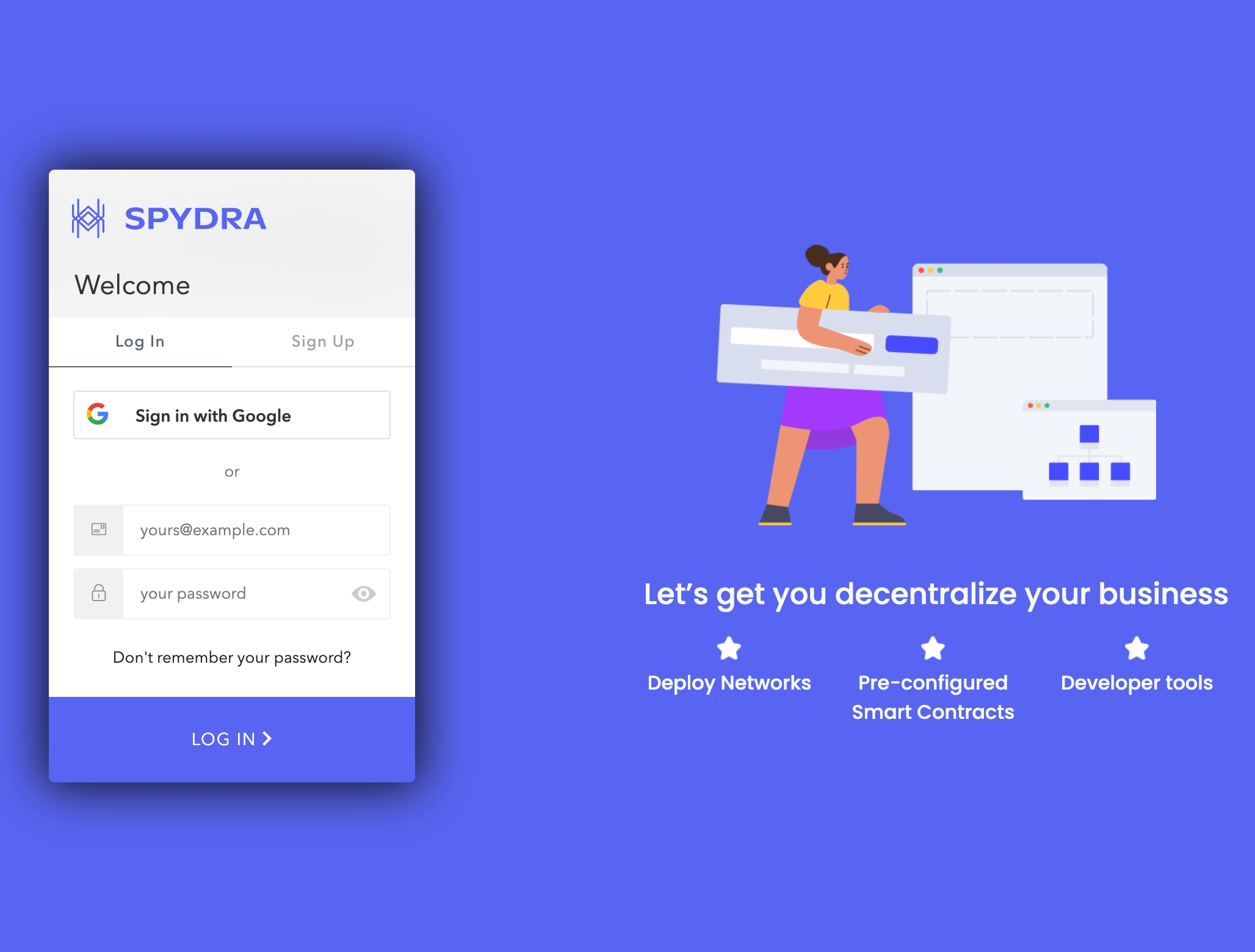
Enter the email and click on Send the email.
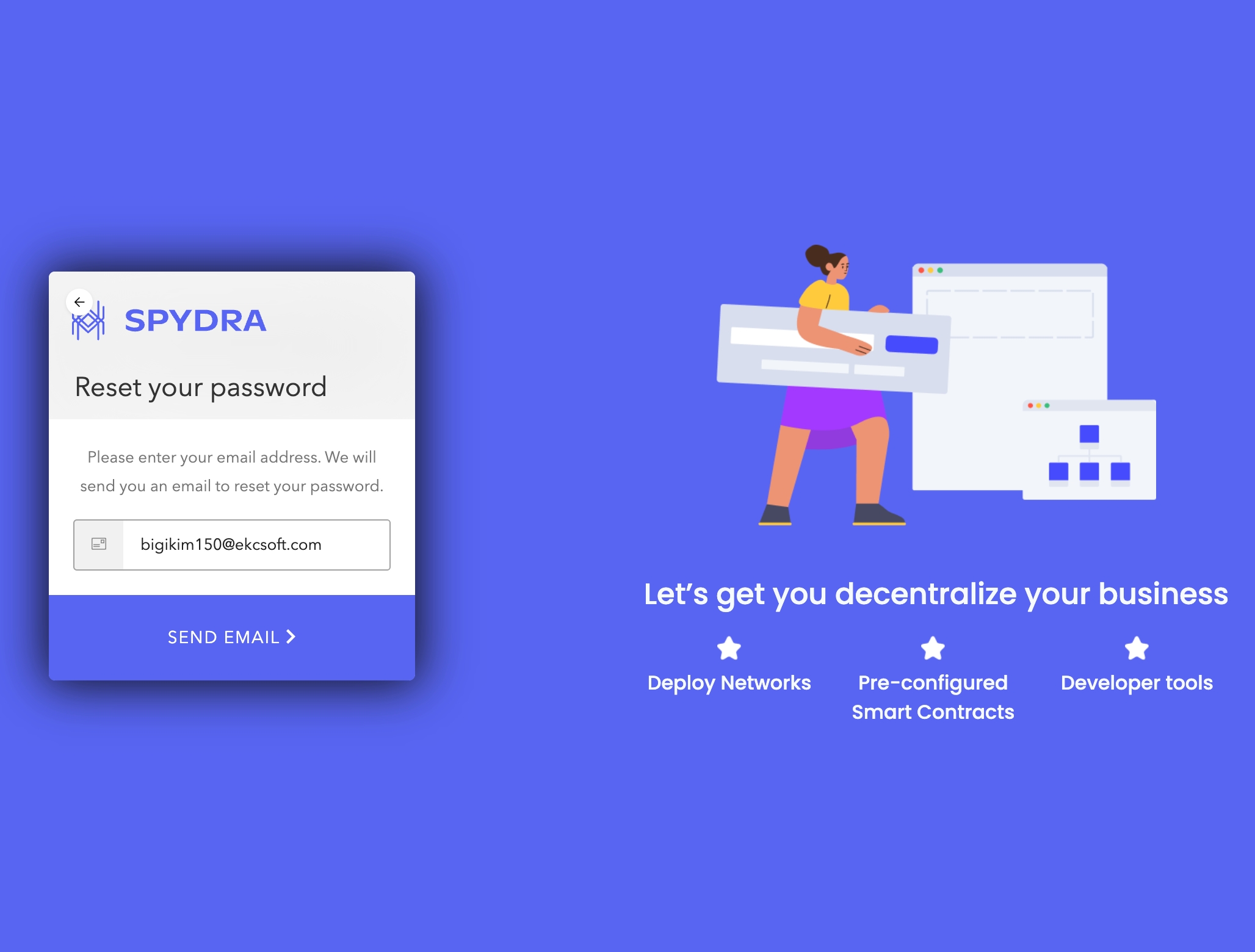
Open the link you receive and enter a new password.
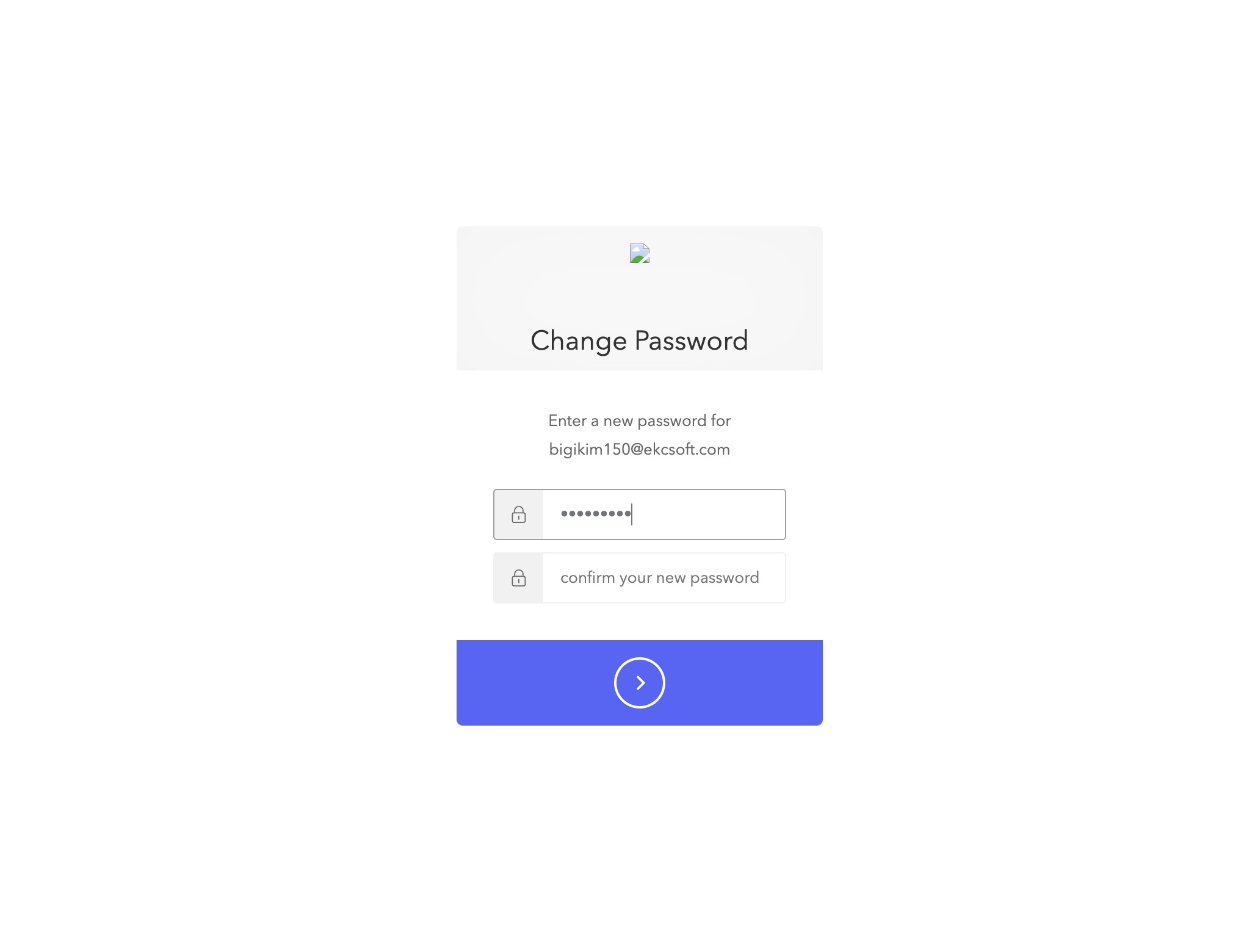
Save the password and your password will be updated.
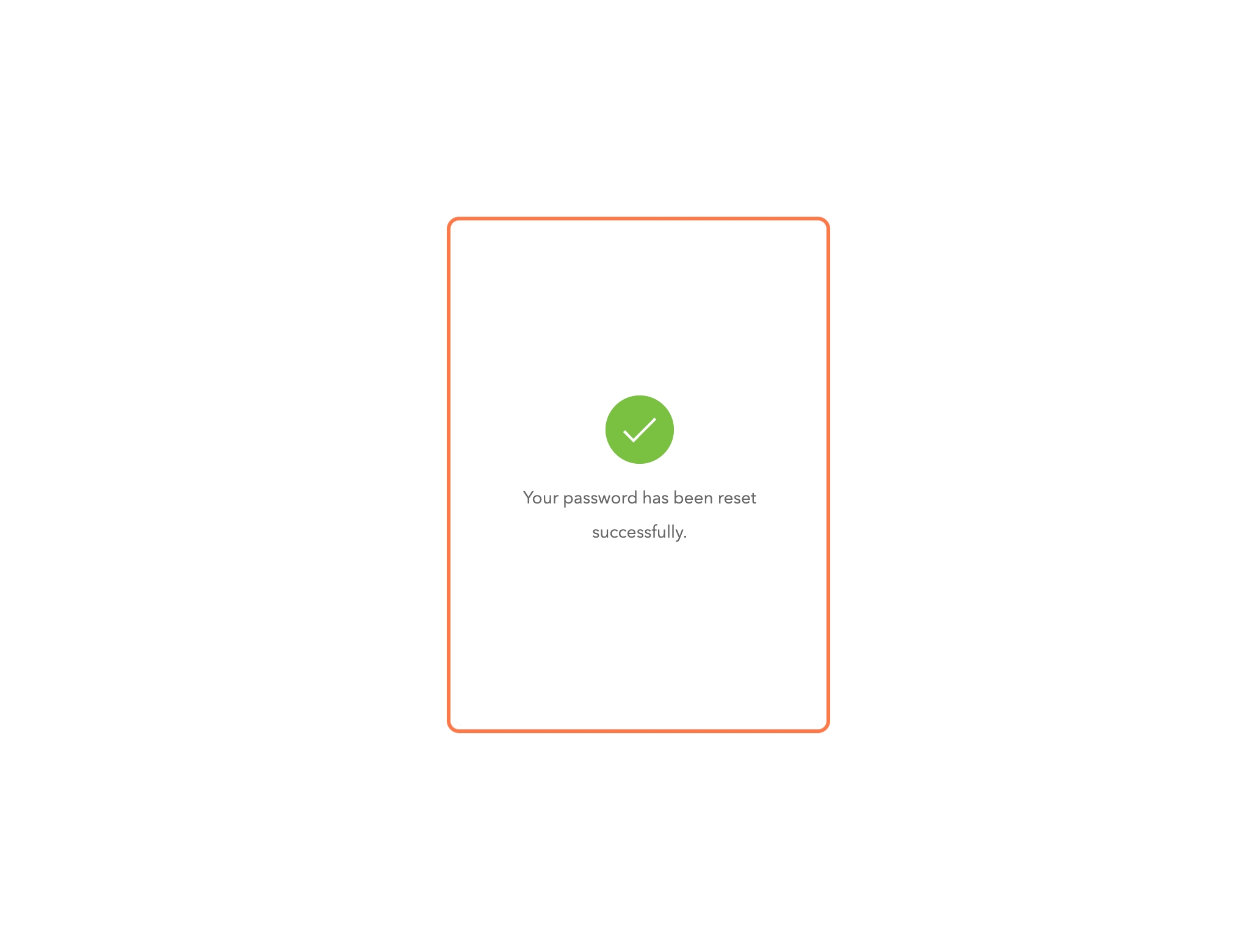
* You will be prompted to log in again with the new password and then taken to the Spydra console.
You will receive an email to set a new password.
Open that link and enter a new password.
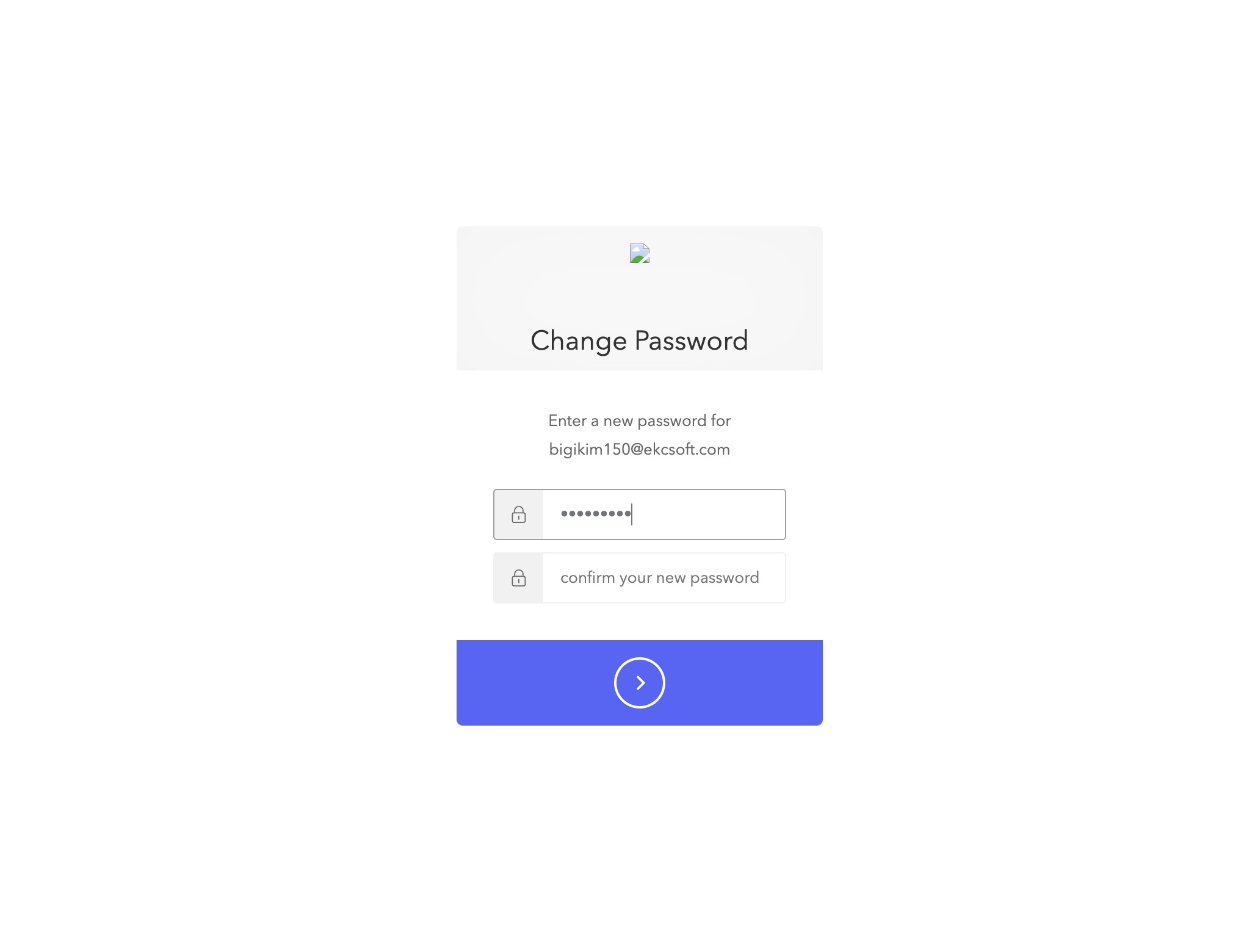
Post that, the password will be updated successfully.
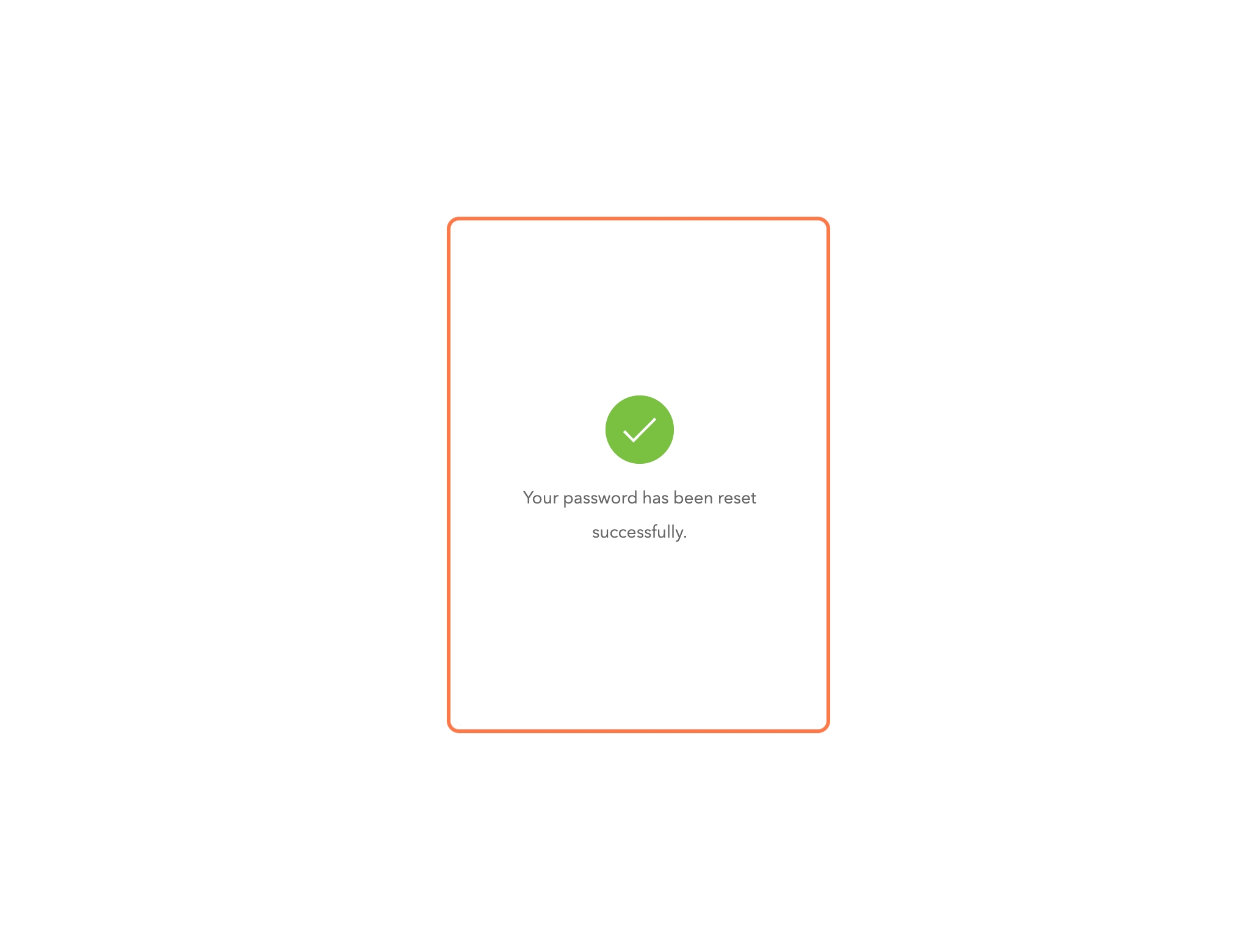
Last updated
Was this helpful?